A part of this review, the Blackvue DR900S-2CH was compared to my long term benchmark dashcam, the Papago GoSafe 30G. Additionally, I will focus (pun intended 😊 ) on the performance of the Blackvue DR900S-2CH.
The Blackvue is permanently mounted in my BMW X3, while the Papago was placed along side it, using its suction cup mount. For those interested in the installation of the Blackvue, please see the detailed write-up at https://insight.daumphotography.com/2020/02/19/blackvue-dr900s-2ch-dash-cameras-install/
Here is a brief comparison of the respective unit’s specifications (from the manufacturer’s web sites):
“The Papago GoSafe 30G comes equipped with GPS, and, supports up to 128GB for more than 20 hours of recording before footage loops over. With a 2.7” display screen to view your videos, this dash cam has the capability to record full HD 1080P 60FPS high resolution videos with an 140° wide view angle. The GoSafe 30G also comes loaded with 3 recording modes (video, parking, and monitor mode), and Papago’s exclusive driver assist features including stop sign recognition, headlight reminder, and driver fatigue alarm.”
The DR900S-2CH has an ultra-wide 162-degree front camera and wide 139-degree rear camera angle. The front 8-megapixel sensor produces spectacular 4K Ultra HD footage, letting you read license plates from farther away. With H.265/HEVC (High Efficiency Video Coding), the video files stay small so you can record for as long as a standard Full HD dashcam. DR900S-2CH also features dual-band 802.11ac Wi-Fi for super fast file transfer to your phone.
- There are some basic differences you can see from the two manufacturers descriptions:
- The Papago has a display screen, while the Blackvue does not. However, you can easily access the images from the Blackvue using your smart phone. Both, of course, have removable MicroSD cards for viewing on your computer or laptop.
- The Blackvue includes a second recording camera, for capturing rear traffic images.
- The Blackvue front camera has a wider lens capture at 162 degrees as compared to Papago’s 140 degrees.
Field Side-by-Side Comparison
For most dashcam users, the primary purpose is to document traffic as you are driving. Dashcams have become popular as a means of providing evidence in the event of road rage and/or an accident. Ideally the dashcam will capture clear, time and gps marked images, both during daytime and nighttime driving.
Let’s see how the Blackvue and Papago did. In general, both dashcams did fine during the daytime recordings. Both document the time, speed and gps. You can see at the bottom of each of the following images, the time, speed, and in Papago’s case, the GPS coordinates. Blackvue also captures GPS coordinates, but rather than display them on the image, they are imbedded in the image data and actually show where the vehicle is on Google Maps, when viewed with their app.
For all the following images, they are not retouched or corrected, but appear exactly as recorded. In each case the Blackvue image is the first of the two images.
This first set shows the wider coverage of the Blackvue vs the Papago:


The Papago has a slightly more saturated image but is also a slight bit less sharp.
Here are the same images, enlarged about 30%:


Here is are comparative shots from video on the highway:


Again, the Papago has more color saturation while the Blackvue is a bit sharper. This is more easily seen in the approximately 30 percent enlargements:


Now let’s look at night shots:


Here the Blackvue does a bit better job with low (nighttime) lighting: the image is sharper and for example, you can see the traffic signals are red, but only appear as lights in the Papago.


And another set of night shots:


Finally, here is a shot that shows the advantage of Blackvue’s slightly wider lens coverage. You can see in the Blackvue image a car just off the left fender, but you can not see it in the Papago shot. This additional coverage could be useful for example, if your vehicle was sideswiped.


Here is an example of the video capture from the Blackvue front and back cameras:
You’ll note that the images are rock solid from both front and back cameras.
This is what the Blackvue SD Card Viewer looks like on a PC. It contains a lot of information, including the time, GPS coordinates, actual location on Google Maps, speed, and if selected, using picture-in-a-picture, simultaneous front and back videos. It allows you to capture and save a snapshot from the video at any time.
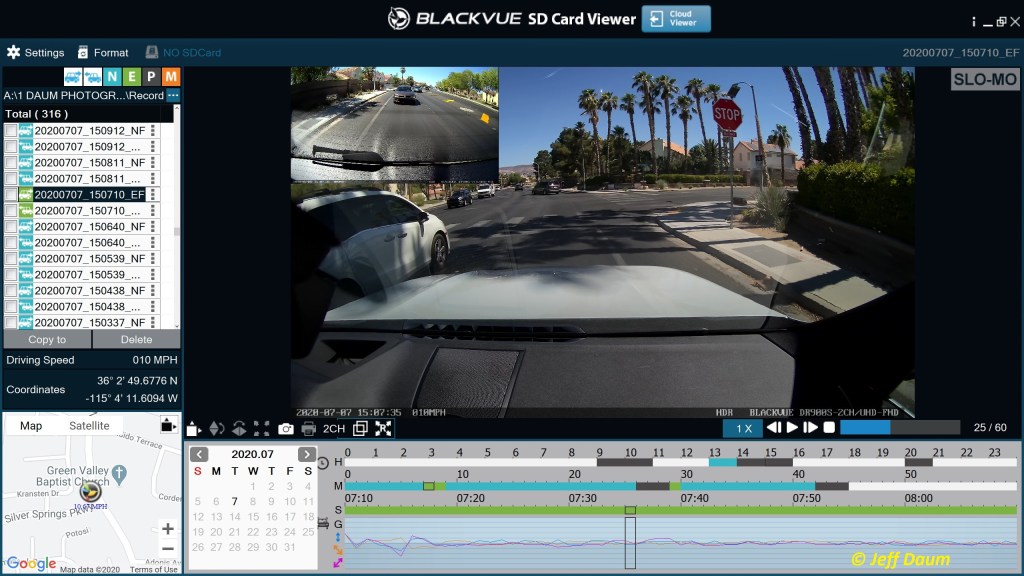
And here is the Viewer optioned as just the full image, without the surround of information:

Summary:
As noted at the start, both the Blackvue and the Papago provide solid documentation of what is occurring in front of the vehicle. It was nice to see that the software of both manufacturers captured the same GPS coordinates and indicate the same vehicle speed across various settings and at low through highway speeds.
When considering all factors, the Blackvue DR900S-2CH emerges as the best, if you put cost aside. While both Blackvue and Papago do a number of the same things, including most importantly, automated recording every time you start driving, Blackvue has the edge in image quality. It offers excellent front and back cameras, high quality video including HD recording, and ease of use with its free smart phone app and PC viewer.
That said, for some the price difference will be a deciding factor. The Blackvue currently can be found selling at around US$420, while the Papago is at around US$160.
A few minor Blackvue nitpicks:
- Blackvue prefers (recommends) that you only use their own branded microSD card. During parts of the half year I have been using this unit, instead of the Blackvue microSD card, I used a very well respected 128 gb professional level card, designed specifically for handling the frequent record events typical of security cameras. I did not experience any recording problems, however, the Blackvue unit would randomly announce a restart. The non-Blackvue card was formatted using Blackvue’s own software app. This minor issue is known by Blackvue, as well as being documented by a number of users.
- Blackvue does have a Parking setting, for use when your vehicle is not running. However, it requires a source of power to keep running beyond its stored capacitor. One option is to directly power the unit off your vehicle’s battery using a circuit that is continuously ‘live.’ This is problematic over an extended period because it could cause your battery to be drained to the point where it will not start your vehicle.
Another option is Blackvue’s Power Magic Pro. It goes between a continuously live circuit and the unit, and is designed to shut off the Blackvue at a preset voltage level of your vehicle battery, for example, 12.5 volts. However it does not work with the sophisticated and sensitive power draw software of the BMW (as well as possibly similar systems by other OEMs, designed to preserve the battery and ensure sufficient starting power), nullifying its use as a means to power the unit in “Parking Mode.” Basically, it causes the system to throw several electrical related codes.
A third option is to purchase Blackvue’s Power Magic Battery Pack or Power Magic Ultra Battery. The first is a rechargeable accessory plug driven system that provides about 12 hours of record time. The Ultra unit is a high capacity rechargeable unit that provides about 24 hours of record time, and can be piggy-backed to increase the total record time while parked. However, these are not ideal options for long term parking situations (like when you leave your vehicle parked for a week or more). The accessory plug unit has too brief a recording time to be of value, while the Ultra is a very expensive option- over US$300 per pack.
Thanks for the nice, thorough review & comparison. I’ve had the BlackVue installed in my ’19 BMW X3 for about a week now and agree that the images & overall performance are first-rate. Went with the Power Magic Ultra battery for Parking Mode even though I recognize its limitations. I am not a big fan of the iPhone app and I still have not been able to get the cloud service to work – most likely a combination of user error (or impatience) and instructions that don’t seem consistent with reality. The “Direct Wi-Fi” works OK but I’d really like to avail myself of the BMW hotspot which is active in the vehicle.
LikeLike
Appreciate the feedback and kind words Bob. I am not familiar with the iPhone app since I use Android, which has been flawless. I have not tried the BMW hotspot yet.
LikeLike
Do you think you will try the BlackVue Cloud capability paired with the BMW WiFi hotspot? I got it up & running a couple of days ago and it seems to work OK with limitations. As mentioned previously I’m using the B-124X battery pack to provide at least some measure of parking mode continuity. What I have noticed however is that the BV Cloud service is disconnected (I receive a notification on my phone) several minutes after Parking Mode is enabled. I can only guess that the BMW WiFi is shutting down (timing out) along with other accessories after the ignition is switched off. I’d sure love to know if the BMW WiFi hotspot could be made persistent otherwise this seems to limit the benefit of the BV Cloud offering – primarily for “event notification” when away from the vehicle. The BWM Connected Drive app is able to send/receive signals with the ignition off but it must be a completely different signal than the BMW WiFi hotspot?
LikeLike
Hi Bob,
I don’t plan on testing the cloud service, since I prefer to retain full control over my dashcam videos. However, it does make sense that the BMW WiFi times out after a short period of time based on BMW’s software designed to preserve the primary battery. You might want to ask BlackVue if there is a way to get around that (other than having your cell phone serve as the hotspot.
LikeLike
[…] an excellent choice out of the already crowded field of dashcams. You can see my review here https://insight.daumphotography.com/2020/07/11/product-review-blackvue-dr900s-2ch-field-test/ . The new DR970X Plus units were provided to me by the Marketing Team of Pittasoft Company, […]
LikeLike